Hi,
Looks like in the Internet and on different forums there is a mis-perception that if you want to make a wireless bridge or WiFi extender or WiFi client using another router - you have to either choose router which supports this literally(in the specs) and you have to be using the same routers or your will need to purchase some really expensive routers.
That's not true - I was able to connect DI-524 as a wireless extender to DI-824vup+ and LAN ports of this DI-524 can also use internet and be in the local network
How I did this?
First of all you need to know that almost all D-Link routers have hidden WDS (access point + wireless bridge) mode, you just need to add "/wds.htm" to the URL of your router (http://192.168.0.1/wds.htm for instance). Most people on the internet think that this page is fake and that these devices doesn't have WDS mode - well, as I already said that's not true and all these people probably just were not able to properly configure their devices for WDS.
Secondly let me tell you my configuration of the whole system
Internet "arrives" to DI-824vup+, this device distributes internet to other hosts in my network and provides Wireless network to WiFi clients. This device has 192.168.0.1 IP address in the local network and Wireless. Some devices and computers are connected directly to this router via Ethernet cables or via wireless network.
DI-524 works as a bridge ad access point in the same time (WDS mode). It transmits traffic from wireless and LAN devices (Di-524 has 192.168.0.254 as LAN address) via wireless network to DI-824 and to internet via this router. So I can have an isolated segment of network (isolated in terms of cables - no cables are involved) which is on the same local network and can use internet connection. To this DI-524 router are connected - media player and laptop via WiFi and they both can connect to the internet.
Now to details.
All routers should have the same IP addresses on their LAN interfaces
WiFi setting of Di 824vup+

WDS settings of DI-824vup+ (/wds.htm). In the Remote AP MAC you should but WiFi MAC address of DI-524

Wireless performance settings of DI-824vup+

DI-524 WAN settings should be dynamic IP connection with manual reconnect. So, that device won't try to reestablish internet access which it physically doesn't have.
DI-524 WDS settings (/wds.htm). In the Remote AP MAC you should but WiFi MAC address of DI-824vup+

DI-524 WiFi settings (Network ID, channel, security method and secret key should be the same as in DI-824vup+)
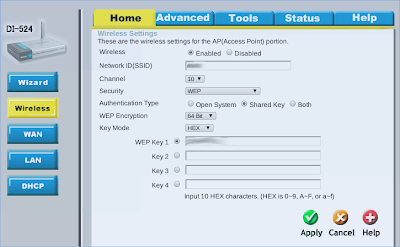
DI-524 WiFi performance settings (ssid broadcast should be disabled)

DI-524 DHCP settings - DHCP is disabled (DHCP should work only on "main" router)

That's it - feel free to ask questions in the comments.
Thanks very useful! =)
ОтветитьУдалитьI wish mine worked. I tried like 10 times. I've tested it with di-524 using firmwares 3.0 and 3.11. Are you using another one? Can you share it?
ОтветитьУдалитьThanks!
Just wanted to say that WDS doesn't work correctly on certain routers. Not all DI-524 hardware/software versions can handle WDS correctly.
ОтветитьУдалитьdlink extender login
ОтветитьУдалитьsbcglobal mail login
ОтветитьУдалить